How to Change Fastag Bank to IndusInd Bank?
FASTag is a digital solution introduced by the National Highways Authority of India (NHAI) to facilitate cashless payments at toll plazas across national highways. It uses Radio Frequency Identification (RFID) technology attached to vehicles’ windscreens, enabling automatic deduction of toll charges directly from users’ accounts. Users no longer require stopping at toll booths, reducing waiting time and promoting seamless travel experiences. Banks issue FASTags which must be linked to a valid bank account. However, what happens when a user wishes to change the issuing bank? This article focuses on how to Change Fastag Bank to IndusInd Bank. Specifically, it provides step-by-step guidelines on blocking the existing FASTag, applying for a new IndusInd FASTag, transferring balances, affixing the new tag, and updating vehicle documents. By following these procedures, one can smoothly transition between FASTag issuing banks.

Why Switch to IndusInd Bank?
IndusInd Bank is one of the leading providers of FASTag services in India, offering a range of benefits to its customers. Switch Paytm Fastag to IndusInd Fastag, you can enjoy features like 24×7 customer support +917497822202, easy online recharge options, and a user-friendly mobile application. IndusInd Bank’s extensive network of toll plazas ensures a seamless travel experience across the country. Furthermore, IndusInd Bank provides customisable SMS alerts, vehicle management options, and attractive loyalty programs. Moreover, you can monitor your transactions in real time and generate instant statements. Overall, with its cutting-edge technology and convenient features, IndusInd Bank aims to provide the ultimate FASTag experience.
Step-by-step guide on how to Change Fastag Bank to IndusInd Bank
Step 1: Block your existing Fastag
First, you must block your existing Fastag account to stop further toll deductions. To do this, call the customer care centre of your existing Fastag bank and request them to block the tag. Make sure to note down the block reference number for future reference. Your Fastag will stop working immediately after blocking.
Step 2: Apply for a new Fastag with IndusInd Bank
Visit the nearest IndusInd Bank branch and fill out the Fastag application form. You will need to provide your vehicle registration papers and KYC documents. If you already have the physical Fastag tag, carry that as well, or else the bank will issue a new tag. The bank will Change Fastag bank account to your IndusInd savings account.
Step 3: Associate the Fastag with your vehicle
Once you receive the new Fastag, associate it with the vehicle registration number using the MyFastag app or by calling IndusInd Fastag customer care. This step maps the Fastag with your vehicle number.
Step 4: Transfer balance from old Fastag
Contact your previous Fastag bank again and submit a request to transfer any unused balance from your blocked Fastag to the new IndusInd Fastag account. Provide the block reference number and account details to Transfer Fastag to another bank. Once the balance is transferred, your new Fastag is ready for toll payments.
Step 5: Affix Fastag on the windscreen
Clean your windscreen properly before putting on the new Fastag sticker. Make sure the area is free of any metal coating or tinting. Stick the Fastag sticker in the correct place as shown in the guidelines. The right position on the windscreen allows the tag to be easily detected at toll booths. If the sticker is not fixed properly, toll payments may fail.
Step 6: Check the Fastag account
Log into your IndusInd net banking and go to the Fastag section to check if the tag is active. You can also download the statement to view toll transactions. Make sure a sufficient balance is maintained in your account linked to Fastag.
Step 7: Update vehicle documents
Finally, get the vehicle registration certificate and insurance documents updated with the new Fastag details. This completes changing your Fastag account from any bank to IndusInd Bank.
Also Read : Update Fastag to IndusInd Fastag – A Step-by-Step Guide
Additional Tips While Changing FASTag Bank to IndusInd Bank
- Keep checking the statements from your old and new FASTag accounts. Make sure all the payments are correct.
- Be ready to answer any extra questions from the bank officers if they find any issues.
- Share your good experience with others online if the Change Fastag Bank process went smoothly. This can be beneficial for others facing similar circumstances.
- Look for any special deals or discounts when you Change Fastag Bank account. You may get some cashback or savings.
- Stay alert about any suspicious activity after you Change Fastag Bank. Immediately report anything that seems fake or fraudulent.
In summary:
Switching your FASTag bank to IndusInd Bank is a straightforward process that can be completed in a few simple steps. Firstly, by following the guidelines outlined in this article, you can enjoy the benefits of IndusInd Bank’s FASTag services, including convenient toll payments and a seamless travel experience. Secondly, with IndusInd Bank, you can be confident in their reliable customer support and user-friendly online platform. Subsequently, embrace the change and make your journeys even more convenient with IndusInd Bank’s FASTag services. Switch Paytm Fastag to IndusInd Fastag provides a smooth, hassle-free experience for all your toll payments.

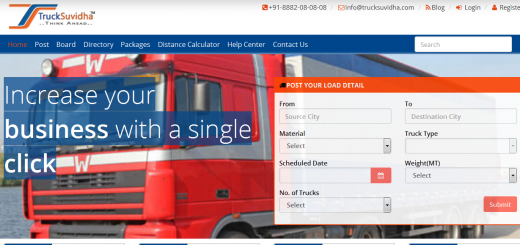


Recent Comments